I’ve had my iPad for close to a year now and had downloaded the Find My iPhone app. But that’s as far as it went. Call it procrastination or simply neglect, but I never really spent time looking into, and activating, the app (shame on me!).I also had a password set up on the ipad but lazy me would keep forgetting to activate it whenever I’d step
At least until now.
A good friend recently lost his iPhone on the way home. He was not fazed. Being a geek, he used his Find My iPhone app to lock his phone remotely. Since the phone was not on wifi or 3G connection, he could not locate it right away but the ability to do it is there. I had already heard of people in other countries who have used this very same app to locate their phones which they accidentally lost or were deliberately taken from them (some such stories can be read HERE and HERE). But it was not until it hit close to home that I realized that I could easily lose my own iPad along with all my important data in it.
Losing a gadget does not just mean losing a gadget. Because of its storage capacity and portability, your entire communications and working life is often inside the gadget or phone. It has your appointments and contacts. Often, because of the convenience of being able to check email, you are permanently logged on to many of your email accounts. The same is true with social networking sites. Can you imagine what a disaster it would be to lose your gadget with you logged in to all your email and social network accounts?
On an iPad, this is what you need to do to secure your device (it may be a bit different on the iPhone or iPod Touch but hopefully, you can google the steps specific to your device):
1. Set a Passcode Lock – To do this, go to your iPad’s Settings-General-Passcode Lock. It will ask for a 4-digit code which is what you key in every time you lock your iPad or wake it up from sleep. You have options as to how often the passcode will be asked
2. Set iPad to Erase Data after 10 Wrong Tries – This may seem drastic but if you actually lose your iPad with precious and confidential info in it, you may regret not being able to wipe the data. When you set the Passcode Lock, you have the option to turn this feature on.
3. Download the Free App, Find My iPhone – Don’t mind the title. This app is good for an iPhone 4, iPad, and 4th generation iPod Touch running iOS 4.2 or later).This can locate your device if it is turned on in a wifi or 3G area. Using its GPS feature, Google Maps can actually pinpoint where your device is, allow you to send it a message (or sound), remotely lock the phone, and even remotely wipe it. How? Just use another computer, laptop or device, go to Apple’s me.com, log in with your Apple ID, and you can begin locating your device.
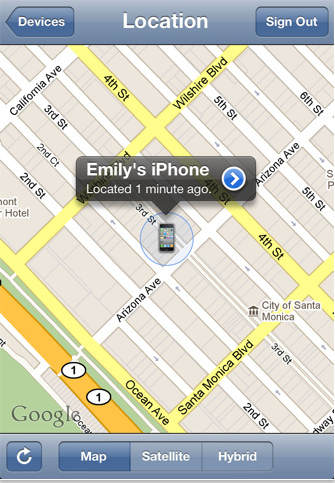
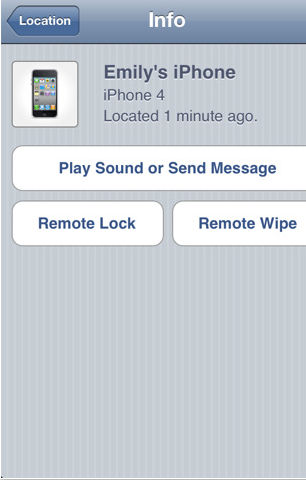
Of course, if the phone is not in an area with wifi or 3G, you won’t be able to locate it immediately. But once the device is turned on and connects to the internet, you get an email notification that it has been turned on at a certain location.
There’s just one slightly flawed thing about email notifications. Since all your email addresses are likely to be on that lost or stolen device, won’t the sending of an email notification just warn the thief especially if you’ve got notifications turned on? Oh well, it’s probably a small price to pay for the chance to locate your device.
I’ve got Find My iPhone activated already and every time I leave home, I turn on my passcode lock and enable it to wipe data after 10 failed attempts. I think I feel a bit safer now. You should too.

The phones are easily be track using those GPS applications. Good thing that you post this, its really helpful.
Hi Jane, I came across your blog by accident ( through J Randell Tiongson’s fb, he is one of our mentors at RFPI Phil. ) This plus that one about Citibank credit card are both eye openers. My husband already noticed Citibank’s approval on purchases even beyond his credit limit , unlike his other cards. For him it is one of the perks for having handled his credit well. But then thinking about it, yes, this is really quite scary knowing the possibilities of anyone getting access to it.
Also, since I have this “memory problem” I intentionally don’t use passcodes in my gadgets. Everything opens at a single click, including my email and fb accounts. I know that identity thefts are lurking just behind our backs waiting for opportunities that’s why I really have to do something about this now. Thank you for these info. Keep on blogging.
@Raquel – Thank you for writing. I really love hearing from people like you. To be honest, I am guilty also of relying on common passwords or not even bothering with security. But I have to constantly remind myself that it takes just ONE incident for a big lesson to be learned. So I take the time now to do backups, secure my gadgets when I am out of the house, and now, being conscious about these credit cards which look convenient but can be a nightmare when lost. Glad my posts have helped you in some small way. Watch for another post I will be making involving privacy. Have a great day!