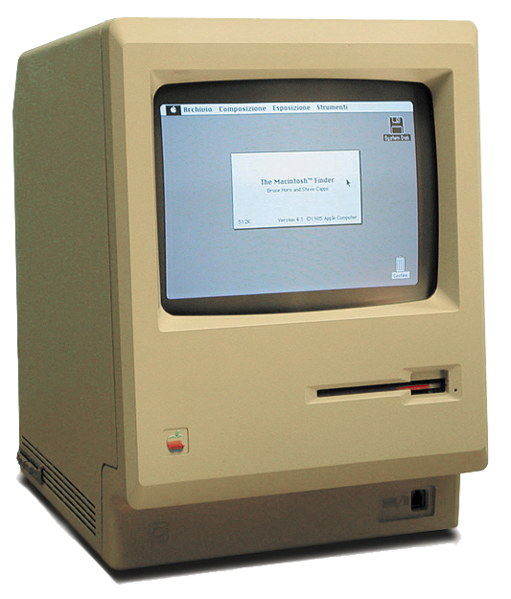Upon waking this morning, I opened up my iPad. The familiar ding sounded and a push notification from MacWorld popped up on my homepage with the nightmarish news that Steve Jobs had died.
The brilliant, creative genius of Apple products that kept blowing us all away was gone. He was only 56.
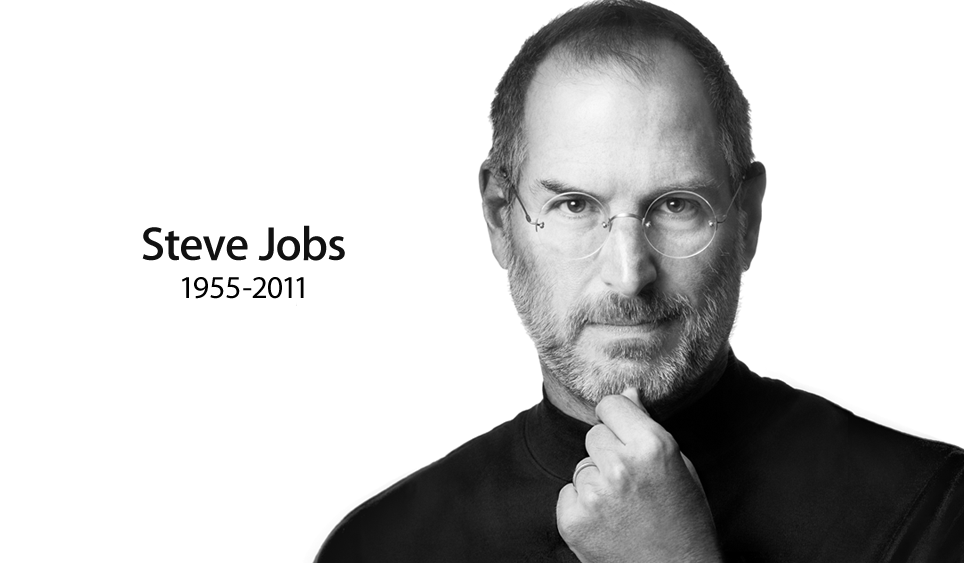
Many will remember him for the genius that he was. Colleagues who worked with him probably remember him either at his best or at his worst. Most of us know him by the everyday devices we bring around with us that have become part of our identities.
But what struck me today, listening to the CNN coverage on Steve Jobs, was how he pursued his own version of a meaningful life with such a driven, focused passion.
Steve’s life has been very colorful. But his close encounter with pancreatic cancer in 2004 made him realize how life was too short. This mindset shift was clearly reflected in part of his speech at the 2005 Stanford commencement speech:
Remembering that I’ll be dead soon is the most important tool I’ve ever encountered to help me make the big choices in life. Because almost everything — all external expectations, all pride, all fear of embarrassment or failure – these things just fall away in the face of death, leaving only what is truly important. Remembering that you are going to die is the best way I know to avoid the trap of thinking you have something to lose. You are already naked. There is no reason not to follow your heart.
No one wants to die. Even people who want to go to heaven don’t want to die to get there. And yet death is the destination we all share. No one has ever escaped it. And that is as it should be, because Death is very likely the single best invention of Life. It is Life’s change agent. It clears out the old to make way for the new…
Such profound words from a man who had a love-hate relationship with so many people who knew him! This must have been why he seemed so driven despite his illness. He wanted to go with a bang. And he has. He has left us with a legacy and many life lessons.
To me, what left a huge impression was Steve’s thoughts on death as a life-changing agent. It truly is. When we realize life is short, then we stop being a sham, a fake if you can call it that. We stop living someone else’s life. We begin focusing on who we really are, what we want to really do, where our passions lie, what counts in life, WHO count in our life. We realize that walls that we erect to ‘protect’ ourselves from hurt are actually walls that shut out people who love us. We begin to see people and things around us that, in many busy seasons of life, usually go by unnoticed. We learn detachment and see material things from a functional point of view rather than from an obsessed, never-ending acquisition binge.
To get a better sense of Steve’s mindset, watch this video of that 2005 Stanford commencement speech:
Thank you, Steve Jobs, for how you changed our lives in a dramatic way. How the world will communicate and connect will never be the same again. You will be truly missed.